Software configuration and customisation often conjures up images of IT teams diligently working away on some complicated piece of code. When it comes to choosing a Laboratory information management system (LIMS) most organisations list ‘configurable’ as a requirement. Being able to adapt a LIMS as your needs evolve will help protect your investment for the medium-, and possibly even, longer-term. Every LIMS is different. This also extends to what and how you can configure the solution. Most LIMS will offer some level of configuration to administrators. But trying to give every user exactly what they need can be complicated and time-consuming. So, what about empowering users with a user-configurable LIMS?
Simplifying how users access the information they need
A LIMS holds large data volumes that can be difficult for users to navigate and search. Enabling users to create saved queries for the data sets they use regularly helps improve system usability as well as productivity.
Achiever Medical LIMS, for example, enables users to create and rerun saved queries whenever they need. Users can change the exact parameters, such as dates or status values, as the query runs. Plus, any queries that the user creates are based on any restrictions already in place. As a result, users can only access data for which they have the appropriate level of permissions. These queries are saved as private but super users and administrators can make these available for specific roles or all users.
User-configurable search, views, and export grids
When searching and exporting data from the system different users will want to see and extract different data sets. It’s impossible, never mind impractical, to create hundreds of versions of each search area to meet individual users’ requirements. Empowering users by allowing them to configure search and export options allows them to personalise and optimise their LIMS experience.
User-configurable search and export grids are just one of many exciting new features in Achiever Medical LIMS version 5.6 due for release in Autumn. Administrators control which columns are available to users for selection in search and view grids. Users can save these and the next time they log in the LIMS displays the last used column set. Users can default back to the standard system views at any time. The screenshot below shows the Samples grid in Achiever Medical LIMS with the Customise Column Menu Item selected.
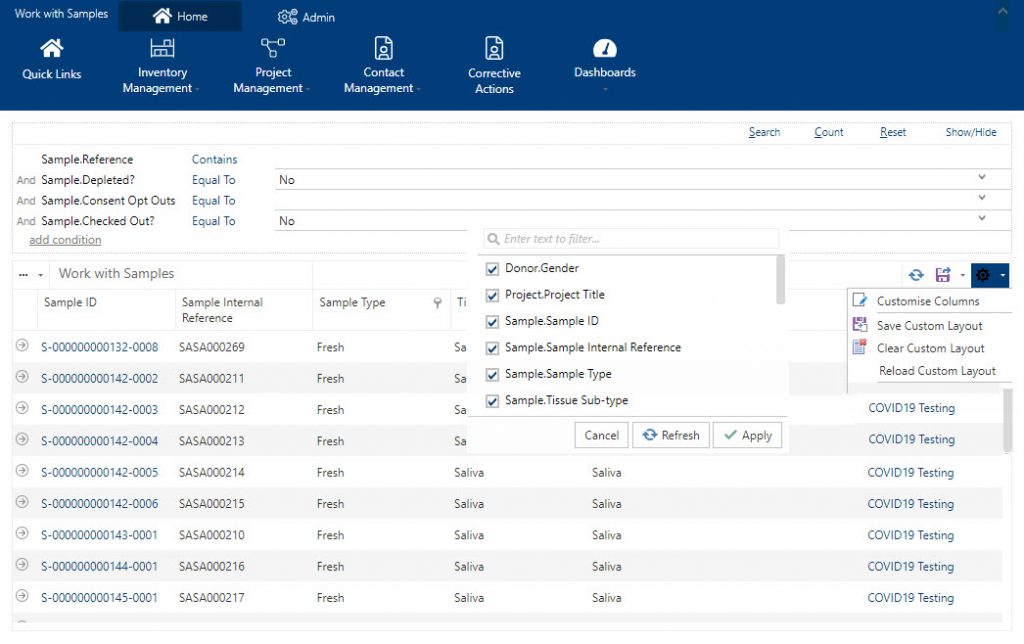
Options rather than configuration
Having a feature-rich LIMS that enables super users to switch features on and off gives you a level of flexibility, ownership, and scalability that you can invoke when needed. These might be separate add-on modules or a simple options screen. This reduces reliance on IT and system administrators and places system ownership firmly in the hands of users. Albeit in this instance a super user.
Achiever Medical LIMS version 5.6 extends the range of options available to super users to enable them to manage pool samples and switch on support for ISO 15189 with features such as CAPA management and tracking training qualifications, for example.
Offering an adaptable LIMS while reducing configuration
Organisations will undoubtedly require some configuration to meet unique requirements but user-configurable features in a LIMS can reduce the dependency on IT and administrators while still giving users the functionality they need. Plus, they can enable organisations to easily extend functionality as and when they need it. It also requires less testing time than configuring specific changes.
About Achiever Medical Version 5.6
Watch our website or follow us on social media (LinkedIn, Facebook, Twitter, YouTube) for more details on Achiever Medical LIMS version 5.6 as they become available, or contact us to learn how you can use these features to meet your lab’s needs.

Comments are closed.